
------ body content display, start to learn new knowledge ------
Certificate Import
Install NB All-in-One Assistant App, enter the middle module with the certificate, import the certificate in the upper right corner (the first time you use NB All-in-One Assistant, you need to trust the device, get the device number UUID), import the two files of the certificate (mobileprovision and p12 format) in turn, you can see the certificate information;
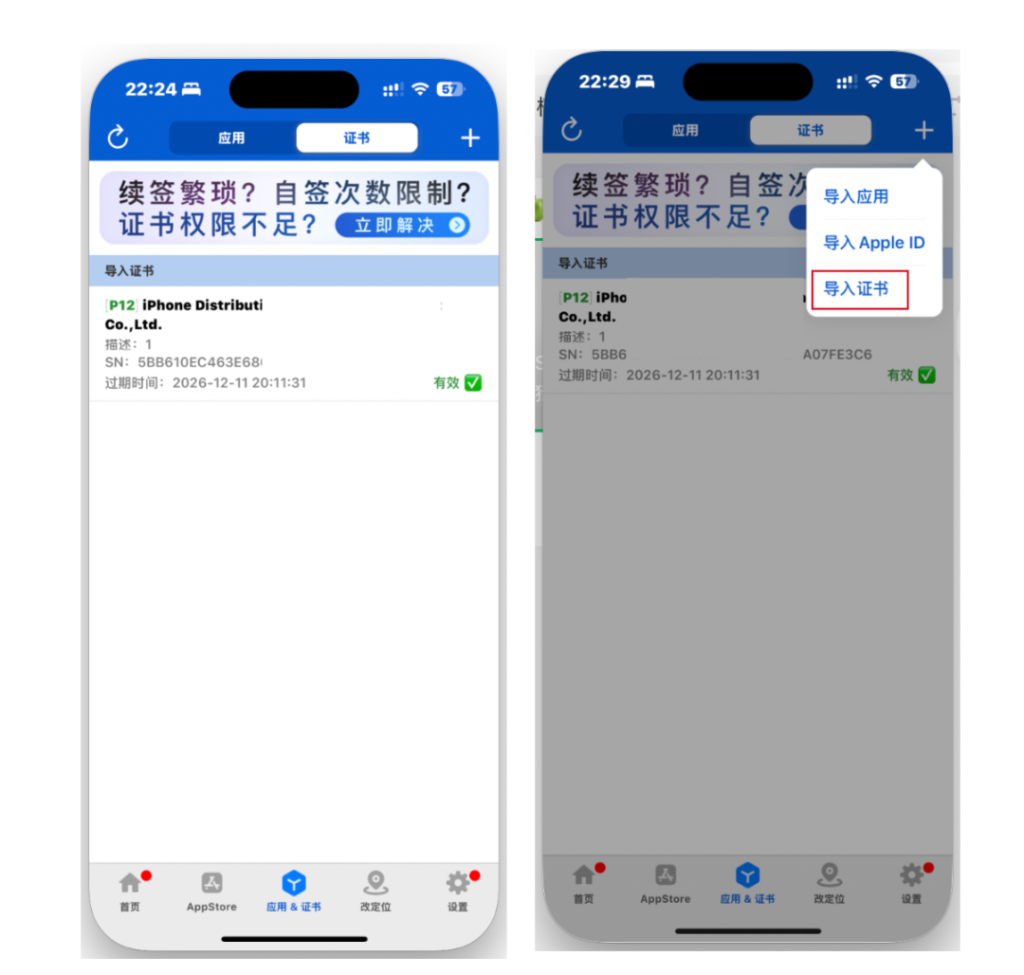
Importing application signatures
The upper right corner of the import application, which application you need, import the corresponding application ipa smash shell package file, smash shell package file can be searched for, when signing, first check whether your certificate is valid, after importing, click on the signature, you can complete. After signing the application function is the same just belongs to the signature is different, can be installed independently.

2024-07-18 00:49:45Please note that some articles are time-sensitive, so if there are any errors or if they are no longer valid, please check below.leave a messageor contactHootSuite OfficialThe


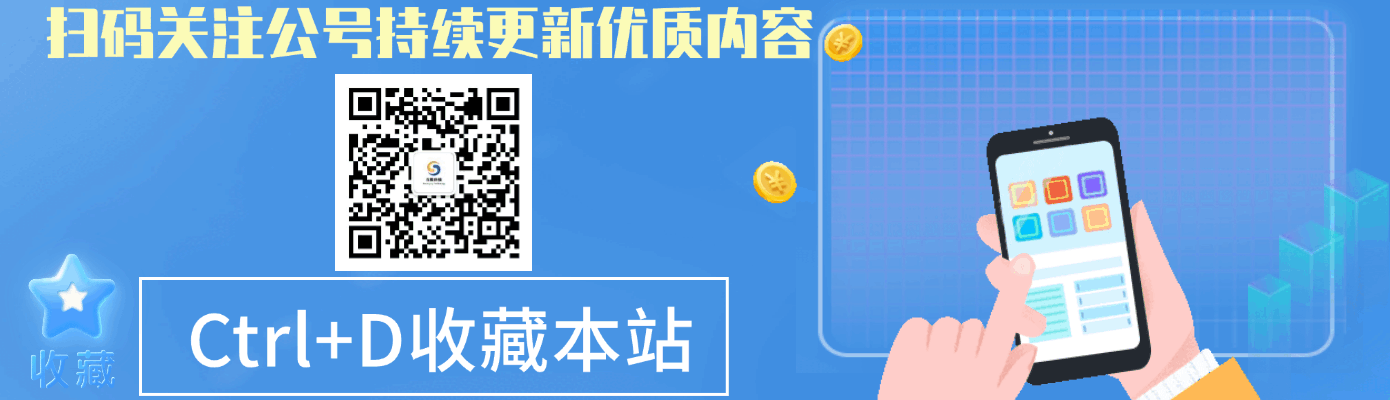
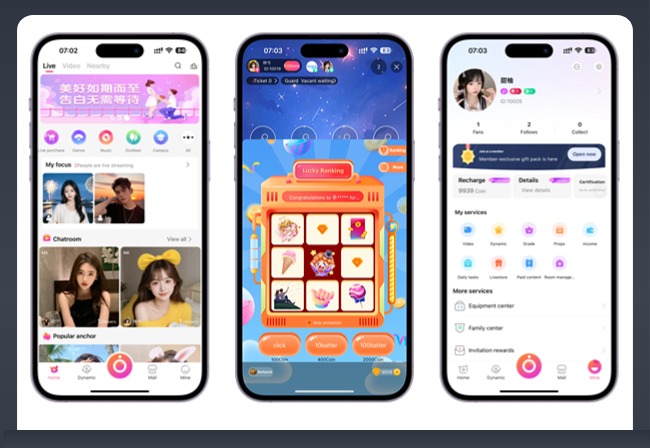
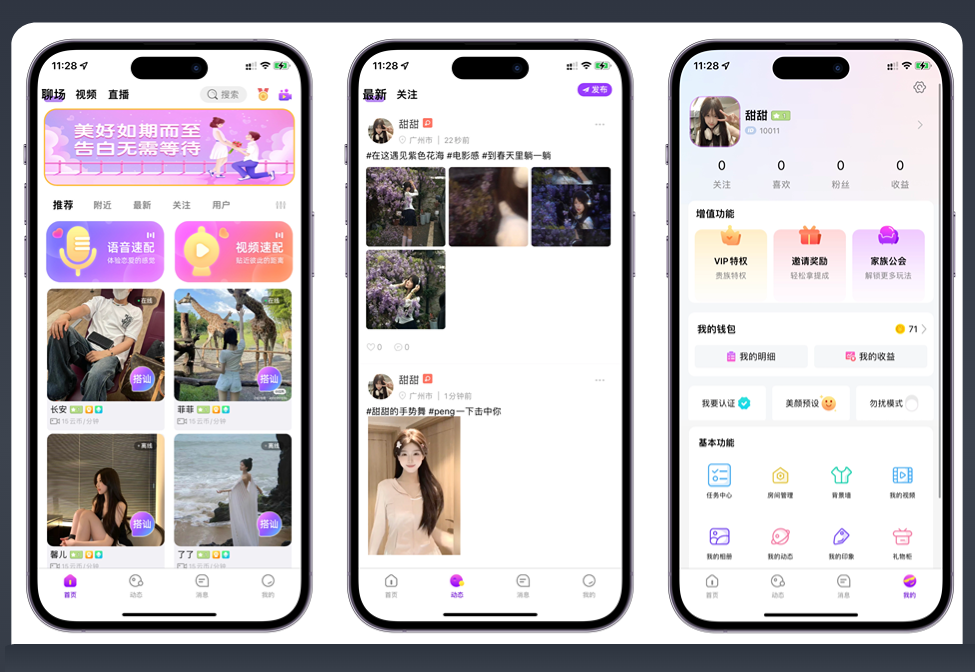

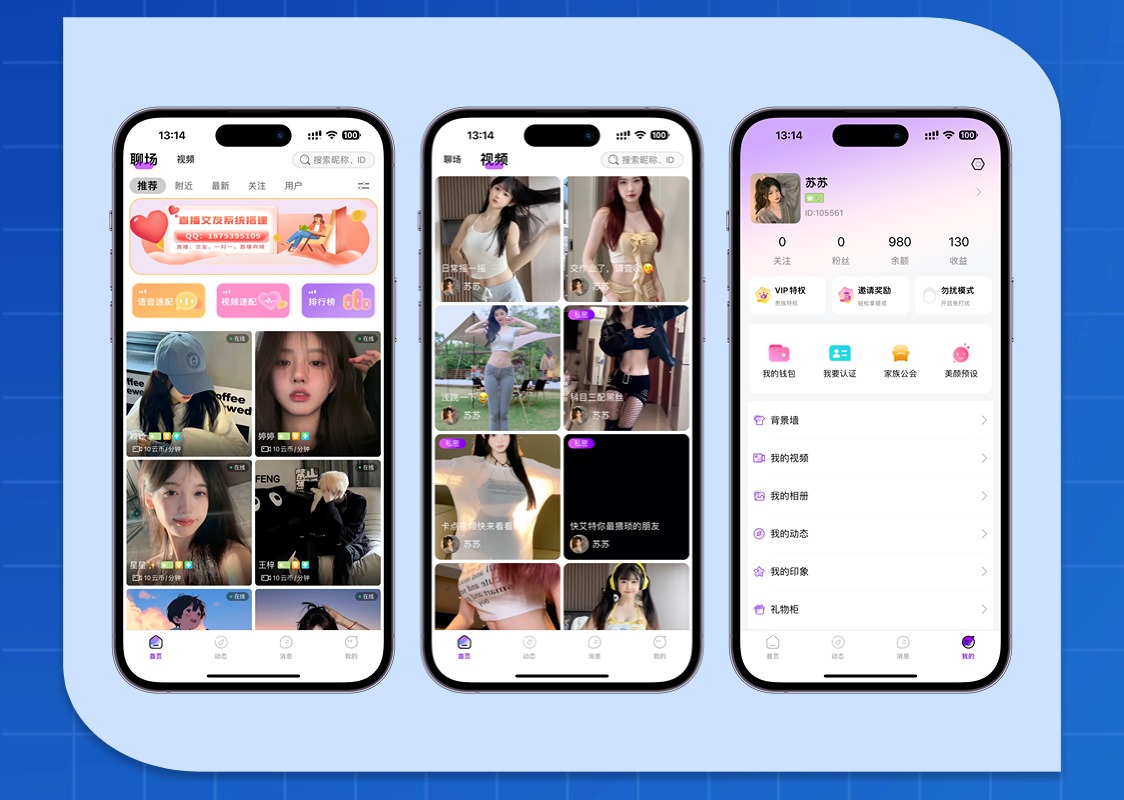
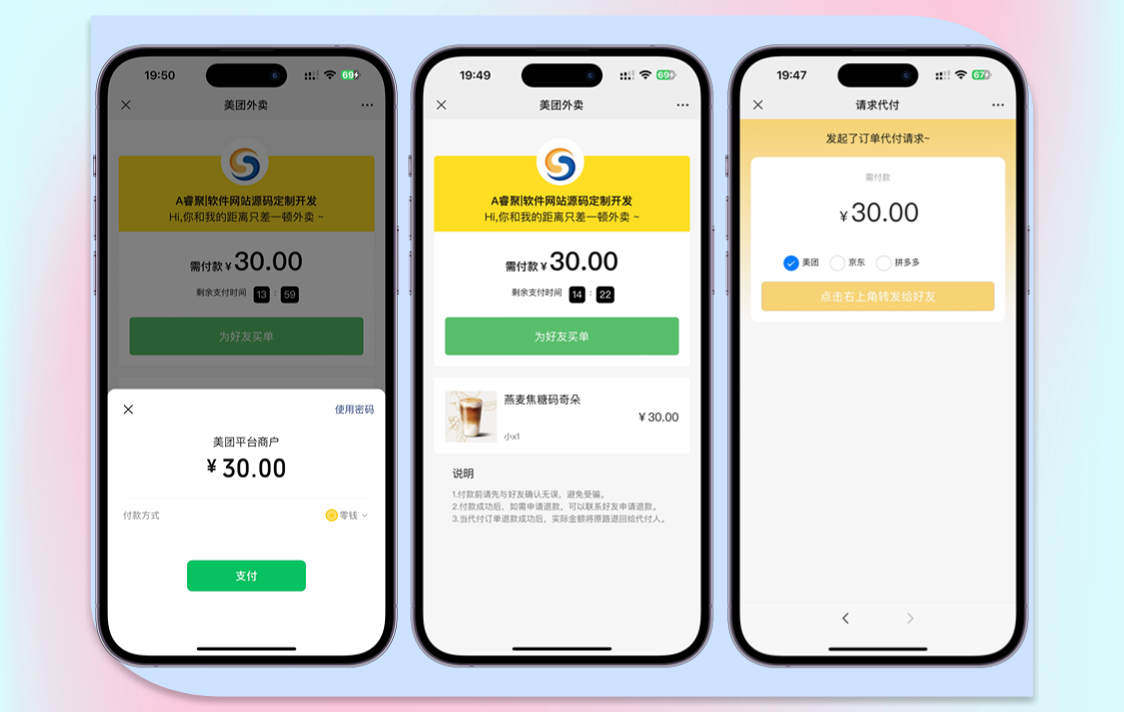



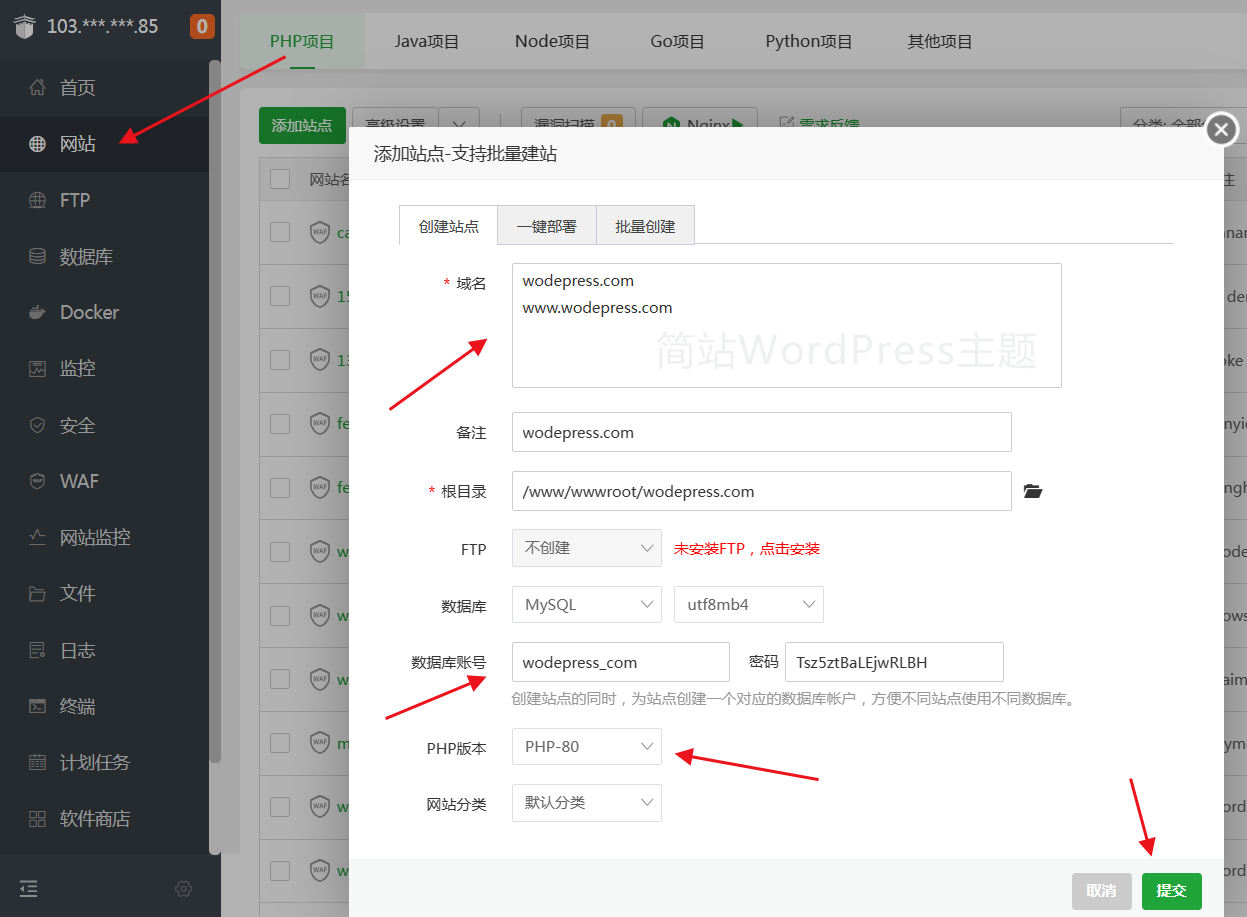
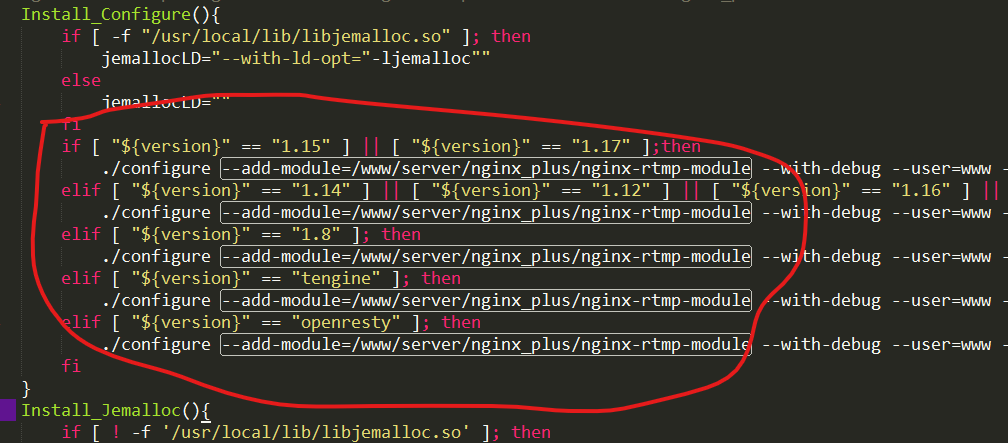
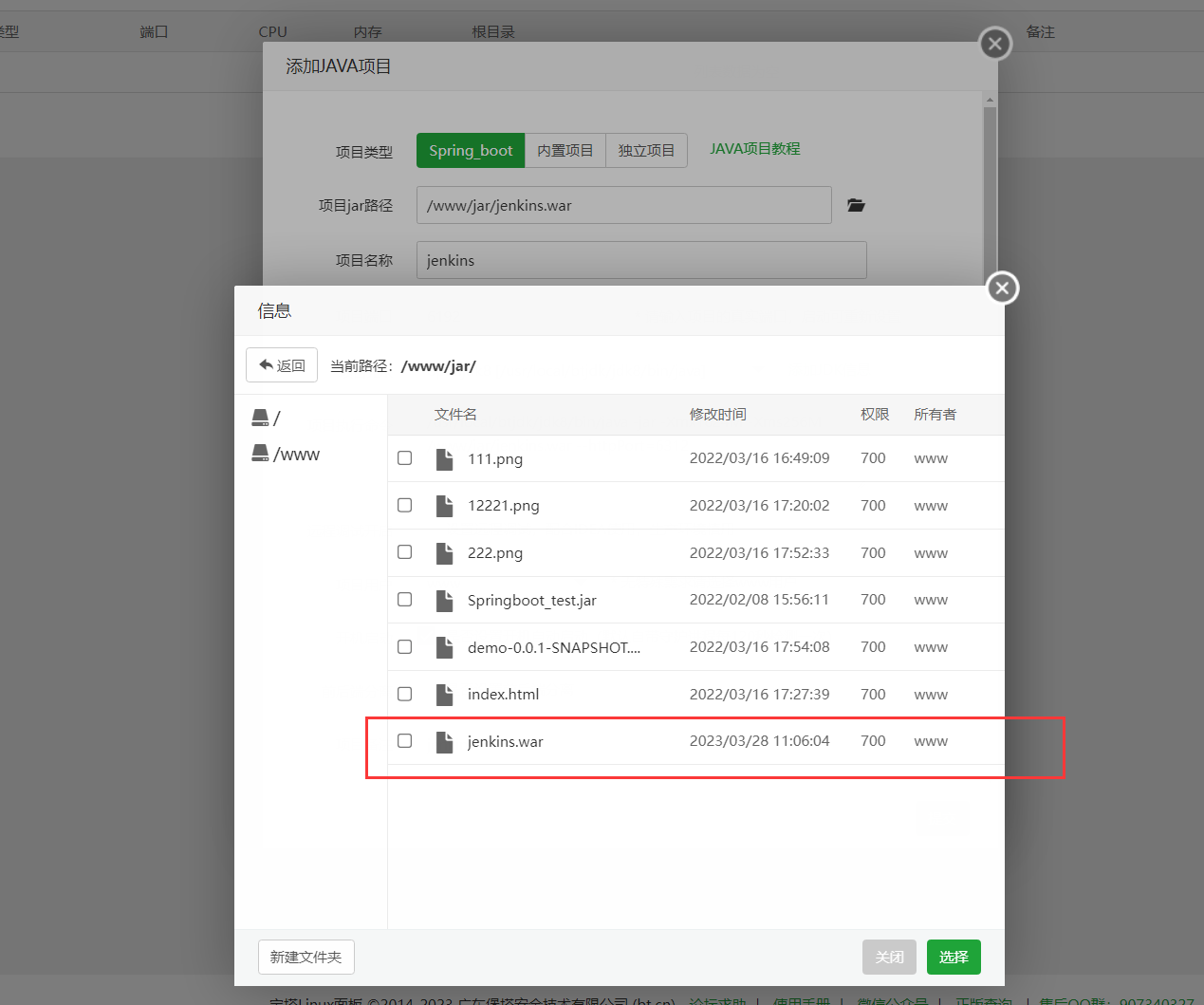



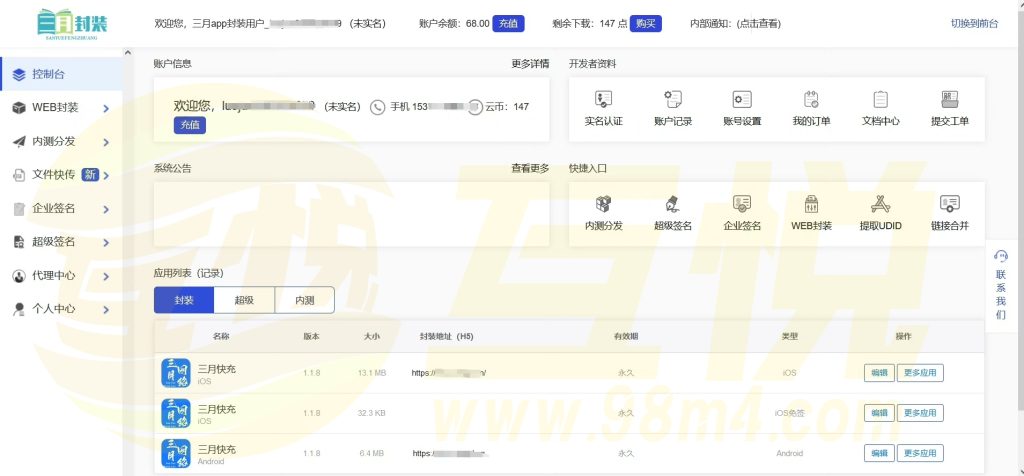
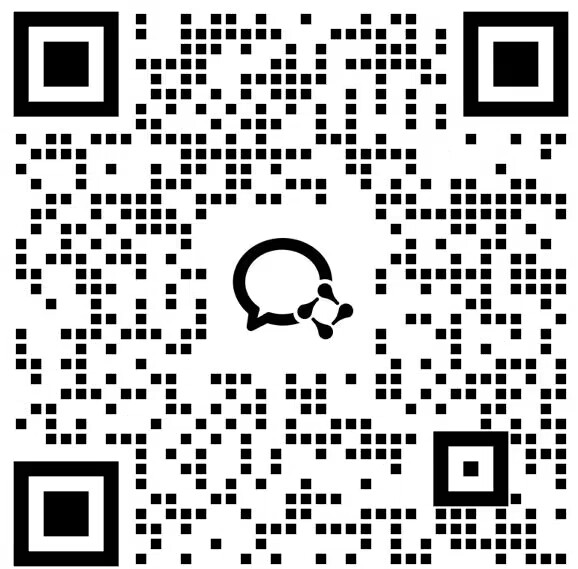

No comments