
------ body content display, start to learn new knowledge ------
Step 1: FastGPT creates the application
FastGPT 可以简单理解为一个用于创建和管理 GPT 模型的平台(去年写这篇文章时,GPTs 功能还未发布)。通过这个平台,用户可以方便地创建自己的 GPT 模型,并将其直接接入微信进行使用。
如果您拥有自己的 API Key,可以在账号设置页面中输入并配置您的 API Key。请特别注意,在填写 API 地址时,需要在地址末尾添加后缀 “v1”,以确保能够正确访问相应的服务。
![图片[1]-将ChatGPT接入到微信教程,手把手教你如何把GPT接入到微信!-互悦科技源码-软件定制开发](https://pic3.zhimg.com/80/v2-a600c676ae4f50aa9f509d1a6070833a_720w.jpg)
If you don't have it, you can also recharge directly in the platform to use the interface provided by the platform, the price is not bad.
![图片[2]-将ChatGPT接入到微信教程,手把手教你如何把GPT接入到微信!-互悦科技源码-软件定制开发](https://pic1.zhimg.com/80/v2-a7029eb74a02cd003f913642c5346f80_720w.jpg)
After configuring the Key, create a new application in the application interface and debug it.
![图片[3]-将ChatGPT接入到微信教程,手把手教你如何把GPT接入到微信!-互悦科技源码-软件定制开发](https://pic2.zhimg.com/80/v2-99bb52de6a7ee415eaa9ce97962f7b79_720w.webp)
It's actually pretty much the same steps as creating GPTs, theThe two main places to configure the AI model and cue words areThe
If you have relevant information, you can also associate a knowledge base to facilitate GPT access to WeChat conversations, you can directly refer to the information to answer, for example:
![图片[4]-将ChatGPT接入到微信教程,手把手教你如何把GPT接入到微信!-互悦科技源码-软件定制开发](https://pic1.zhimg.com/80/v2-a2c8731f3cbbe9f935714111ebcd5160_720w.webp)
How to upload a database is covered in detail in the previous article, so I won't go into it here.
There are also advanced orchestration features, similar to workflow design, interested brothers can explore on their own, the function is still quite rich.
To make it easier for you to understand, I won't explain too much in this article.
Once it's all debugged click Publish Application, select Access via API and click New!::
![图片[5]-将ChatGPT接入到微信教程,手把手教你如何把GPT接入到微信!-互悦科技源码-软件定制开发](https://pic3.zhimg.com/80/v2-b3150a5f9e89793c828b9af0f0d8421a_720w.webp)
Set the Key name, point limit and expiration time according to your application scenario.
If there are no special requirements, just default the settings directly and click Confirm:
![图片[6]-将ChatGPT接入到微信教程,手把手教你如何把GPT接入到微信!-互悦科技源码-软件定制开发](https://pic2.zhimg.com/80/v2-a3d5540cd0913576621f517756e9795d_720w.webp)
The platform then creates an API key, note theThe key will only be displayed once, so remember to save it in time!The
in one's turnSave the API Key and root address, save it for later steps.
![图片[7]-将ChatGPT接入到微信教程,手把手教你如何把GPT接入到微信!-互悦科技源码-软件定制开发](https://pic1.zhimg.com/80/v2-54d92d17bff3310bffb43fa5e58c8b54_720w.webp)
Step 2: Access to Smart MicroSecretary
Smart MicroSecretary is a smart robot configuration management platform.
Can be accessed with one clickChatGPTDialog, Seamless AdaptationFastGPTKnowledge base, supportEnterprise WeChat, personal WeChat and public number and other platforms.
Official website address:https://wechat.aibotk.com
In this step we need to access the app we just created on FastGPT to Smart MicroSecretary.
After registering and logging in, you will automatically enter the basic configuration interface, where you can set the APIKEY as you like:
![图片[8]-将ChatGPT接入到微信教程,手把手教你如何把GPT接入到微信!-互悦科技源码-软件定制开发](https://pic3.zhimg.com/80/v2-50a3e1d52f25e97a16fd03b22062fff2_720w.webp)
Then check the Smart Bot Reply button to open the parameter settings.
In total, there are 5 places that need to be set manually:
The first is the robot trigger rangeThe most important thing to remember is that you can have access to a group or private chat, or all of them, depending on what you want;
The second is an accessed robotics platform, check FastGPT;
The third is the choice of whether or not to cite the original text, I personally recommend checking the box if you are accessing a group chat and leaving it unchecked for private chats;
The fourth and fifth is the APIKEY and root address that you were told to save in FastGPT in the previous stepNote that when filling in the root address, the suffix "v1" should also be added at the end.
![图片[9]-将ChatGPT接入到微信教程,手把手教你如何把GPT接入到微信!-互悦科技源码-软件定制开发](https://pic1.zhimg.com/80/v2-9b59f0e521f59eff9bd64968c171ca18_720w.webp)
Once it's all set up, click Save.
after thatFind APIKEY and APISECRET in the Personal Center screen, save it for later.
![图片[10]-将ChatGPT接入到微信教程,手把手教你如何把GPT接入到微信!-互悦科技源码-软件定制开发](https://pic3.zhimg.com/80/v2-d16611d3b5c81453739e534b4cfe5642_720w.webp)
Step 3: Configure the server
Open the Sealos platform:https://sealos.run/Sealos
It is a cloud operating system that allows Smart MicroSecretary to run directly on Sealos, which is much easier and more convenient to use than traditional cloud servers.
After registering and logging in, click on Application Management:
![图片[11]-将ChatGPT接入到微信教程,手把手教你如何把GPT接入到微信!-互悦科技源码-软件定制开发](https://pic3.zhimg.com/80/v2-7268b7650c20acd44c7a2bb3fa3c9d26_720w.webp)
Click New Application:
![图片[12]-将ChatGPT接入到微信教程,手把手教你如何把GPT接入到微信!-互悦科技源码-软件定制开发](https://pic4.zhimg.com/80/v2-e1ebb6a1b460fa4c41be30f881e87e83_720w.webp)
Fill in the name, mirror name, allocate CPU and memory in the base configuration page.
Note that if the access is to bePersonal WeChat mirror name: aibotk/wechat-assistant
If the access isEnterprise WeChat Mirror Name: aibotk/worker-assistant
CPU and RAM selection of 1h1G is enough to use, new registered users will have 5 dollars experience credit, enough to play for a long time.
![图片[13]-将ChatGPT接入到微信教程,手把手教你如何把GPT接入到微信!-互悦科技源码-软件定制开发](https://pic1.zhimg.com/80/v2-da899bcc1bb4d8d7a78b23946cf23510_720w.webp)
Then expand Advanced Configuration and click Edit Environment Variables:
![图片[14]-将ChatGPT接入到微信教程,手把手教你如何把GPT接入到微信!-互悦科技源码-软件定制开发](https://pic3.zhimg.com/80/v2-b33429c264d7645d9636e95d575cc55a_720w.webp)
Fill in the following lines in the environment variable editing screen:
![图片[15]-将ChatGPT接入到微信教程,手把手教你如何把GPT接入到微信!-互悦科技源码-软件定制开发](https://pic1.zhimg.com/80/v2-324958995a1e0886e60f648c3e569804_720w.webp)
If you are accessing a personal WeChat, you only need to enter the first two linesJust fill in the APIKEY and APISECRET that you configured in the previous step in Smart MicroSecretary:
![图片[16]-将ChatGPT接入到微信教程,手把手教你如何把GPT接入到微信!-互悦科技源码-软件定制开发](https://pic1.zhimg.com/80/v2-23c6a087d2c0eb6208568fe613b496c4_720w.webp)
If you want to access enterprise WeChat, apply for a Token in the following URL and fill it in:https://tss.rpachat.com
Once configured click Confirm and then click Deploy in the upper right corner:
![图片[17]-将ChatGPT接入到微信教程,手把手教你如何把GPT接入到微信!-互悦科技源码-软件定制开发](https://pic1.zhimg.com/80/v2-dda558f7cff035dcabc490bf019fe928_720w.webp)
Seeing the upper left corner shows the running status means the configuration is successful:
![图片[18]-将ChatGPT接入到微信教程,手把手教你如何把GPT接入到微信!-互悦科技源码-软件定制开发](https://pic3.zhimg.com/80/v2-45d99faac83663552d1ee9d998e5b346_720w.webp)
Step 4: Access to WeChat
Back to the intelligent micro-secretary platform, in this position on the home page will appear a QR code, with WeChat scanning login to access WeChat with one click:
![图片[19]-将ChatGPT接入到微信教程,手把手教你如何把GPT接入到微信!-互悦科技源码-软件定制开发](https://pic2.zhimg.com/80/v2-3715fc667284ef0d0e4896abc193db3d_720w.webp)
Here, ChatGPT is successfully connected to WeChat, so you can experience the effect of conversing with the exclusive robot in WeChat.
In fact, if you are simply accessing ChatGPT, you can not use FastGPT as a platform at all.
Just use Smart MicroSecretary and Sealos directly.
onlyThrough FastGPT to GPT into WeChat we can apply to more scenarios, such as intelligent WeChat customer service, AI private tutor, AI lovers and so on.


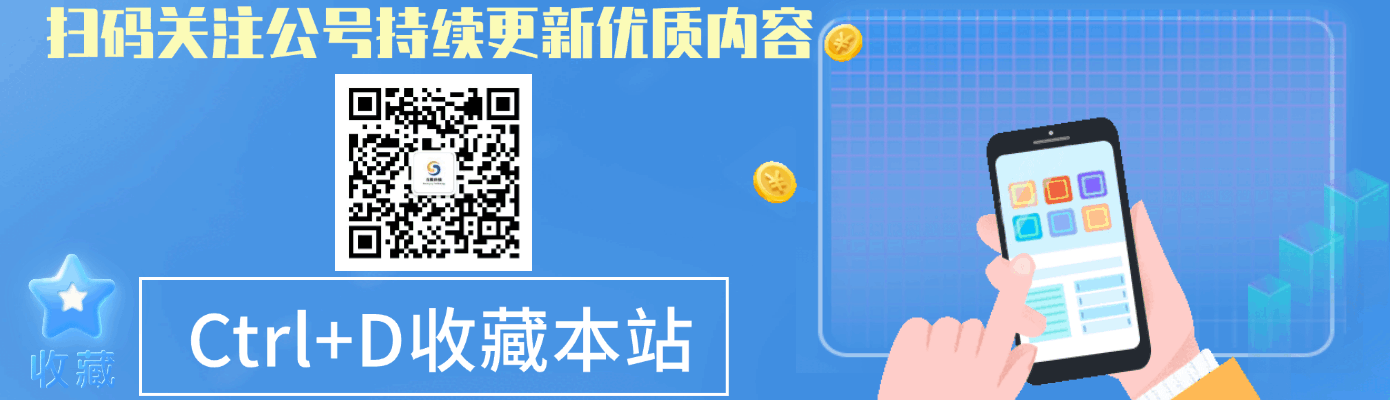

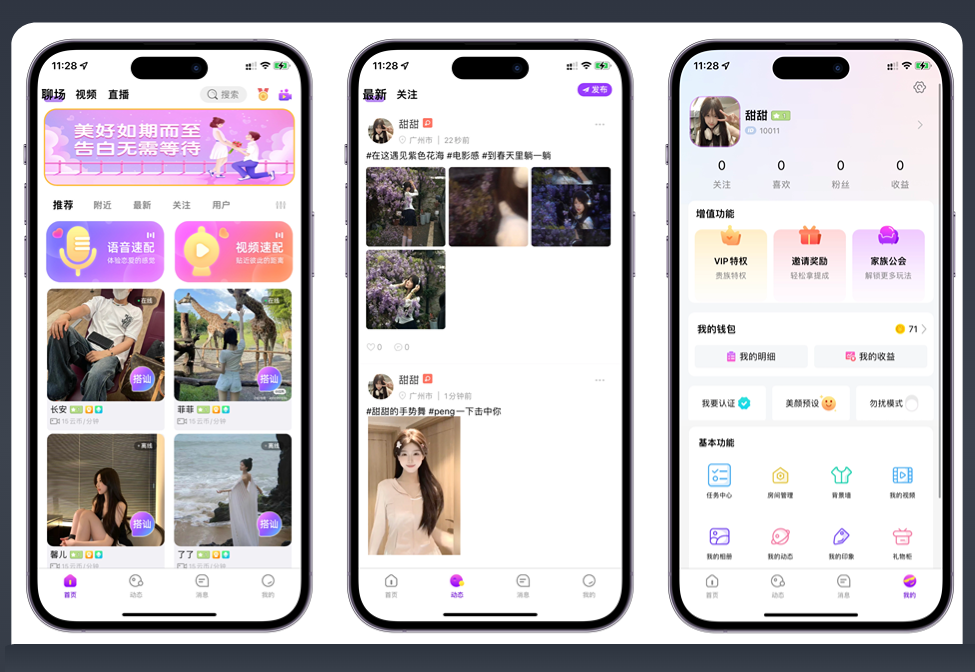
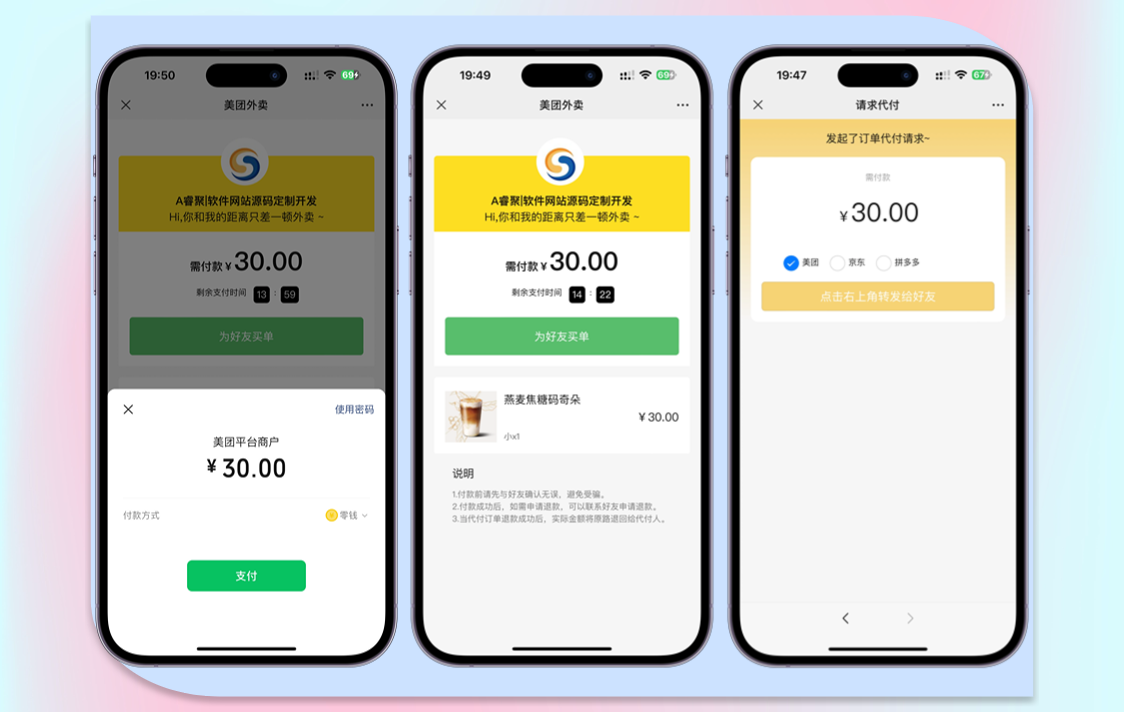

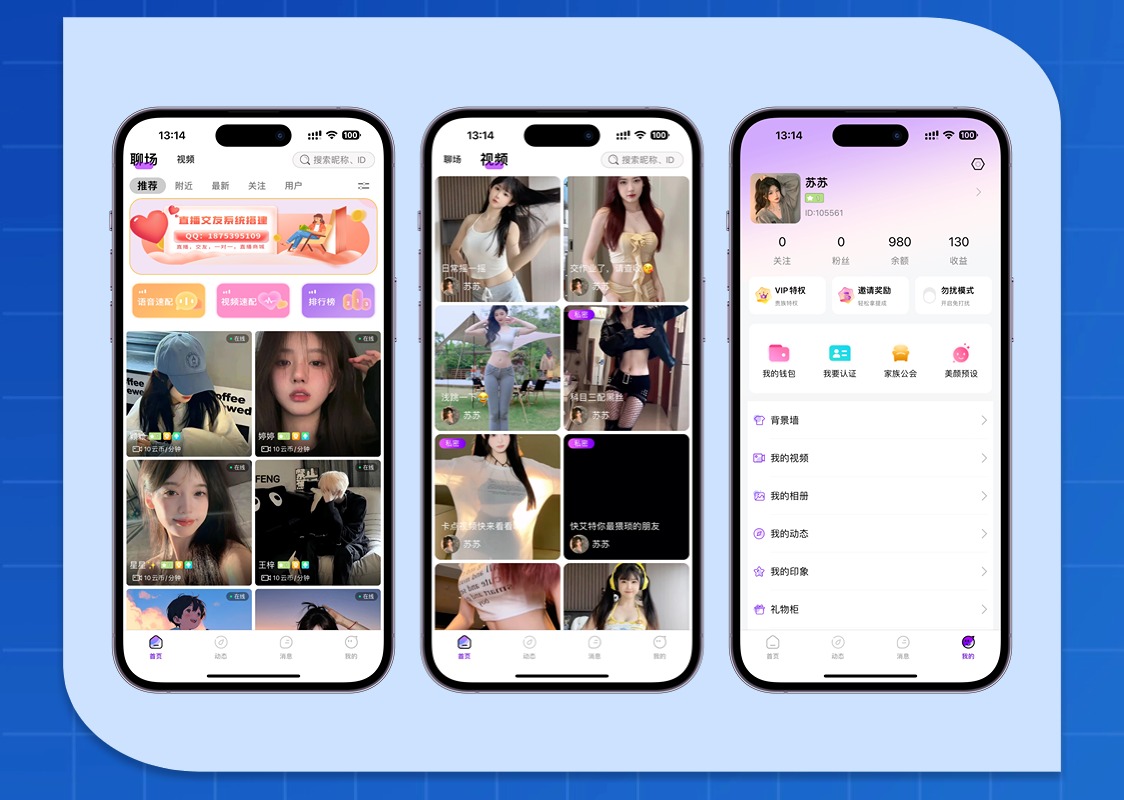

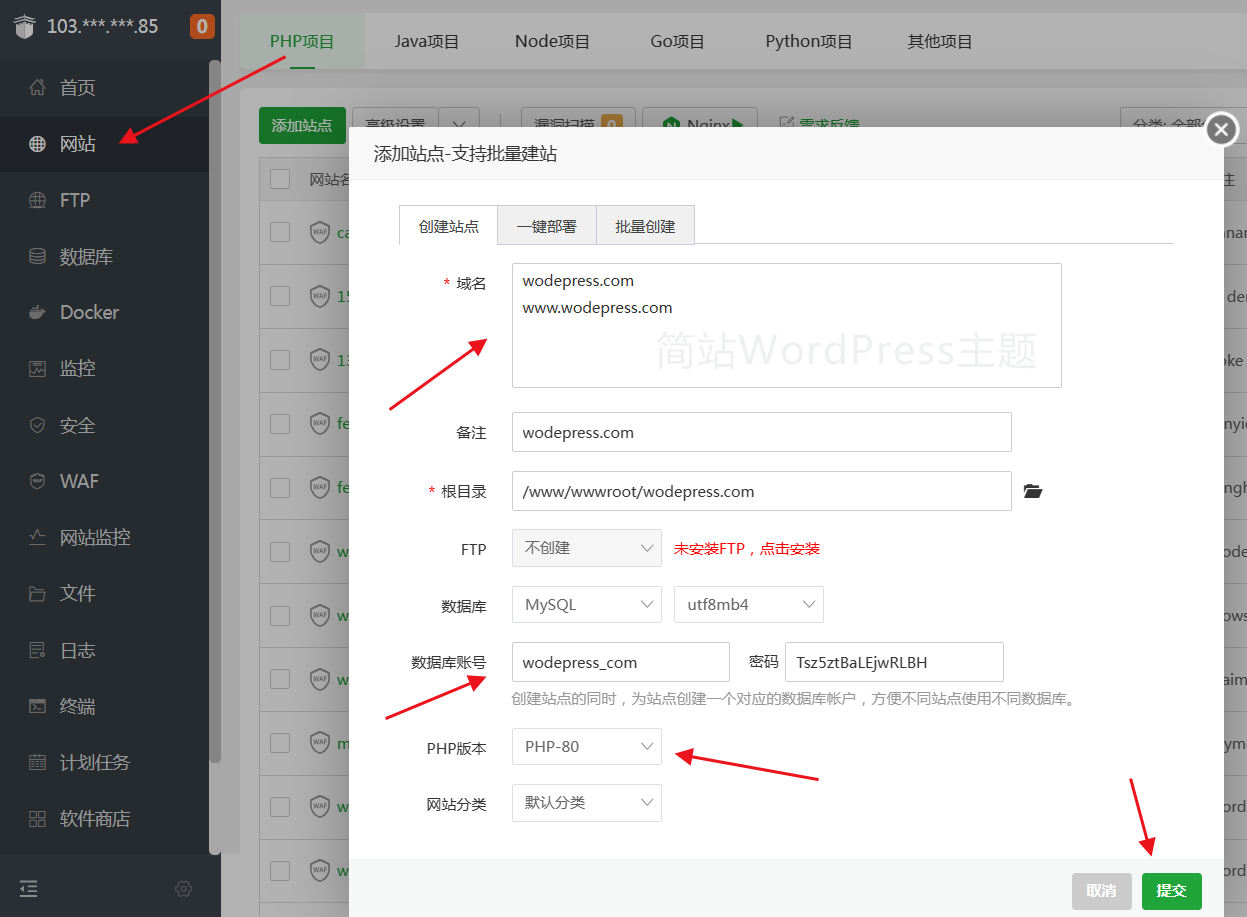
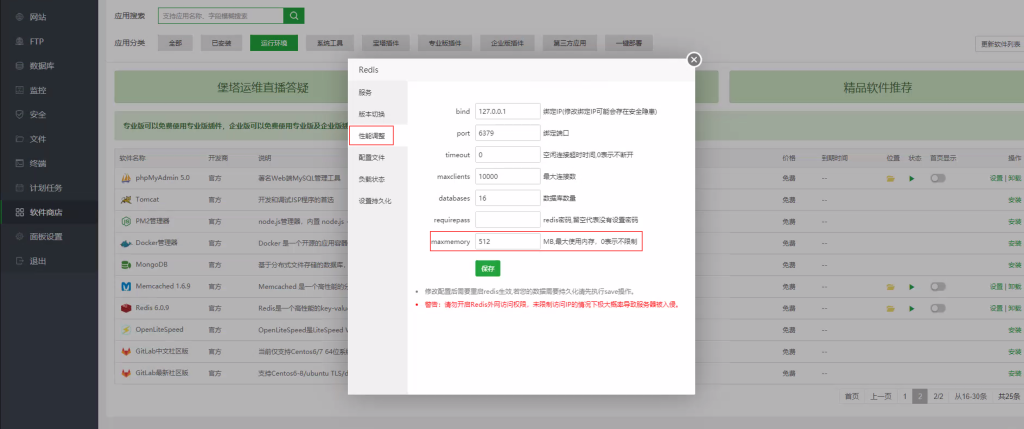
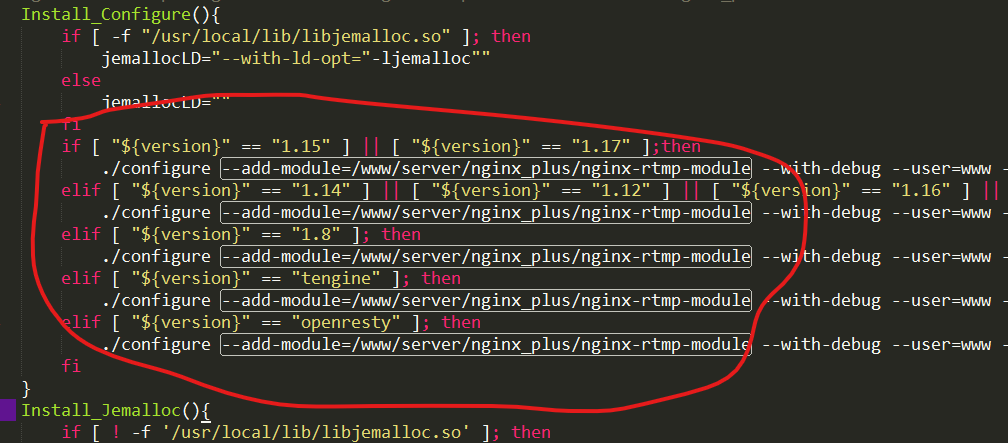
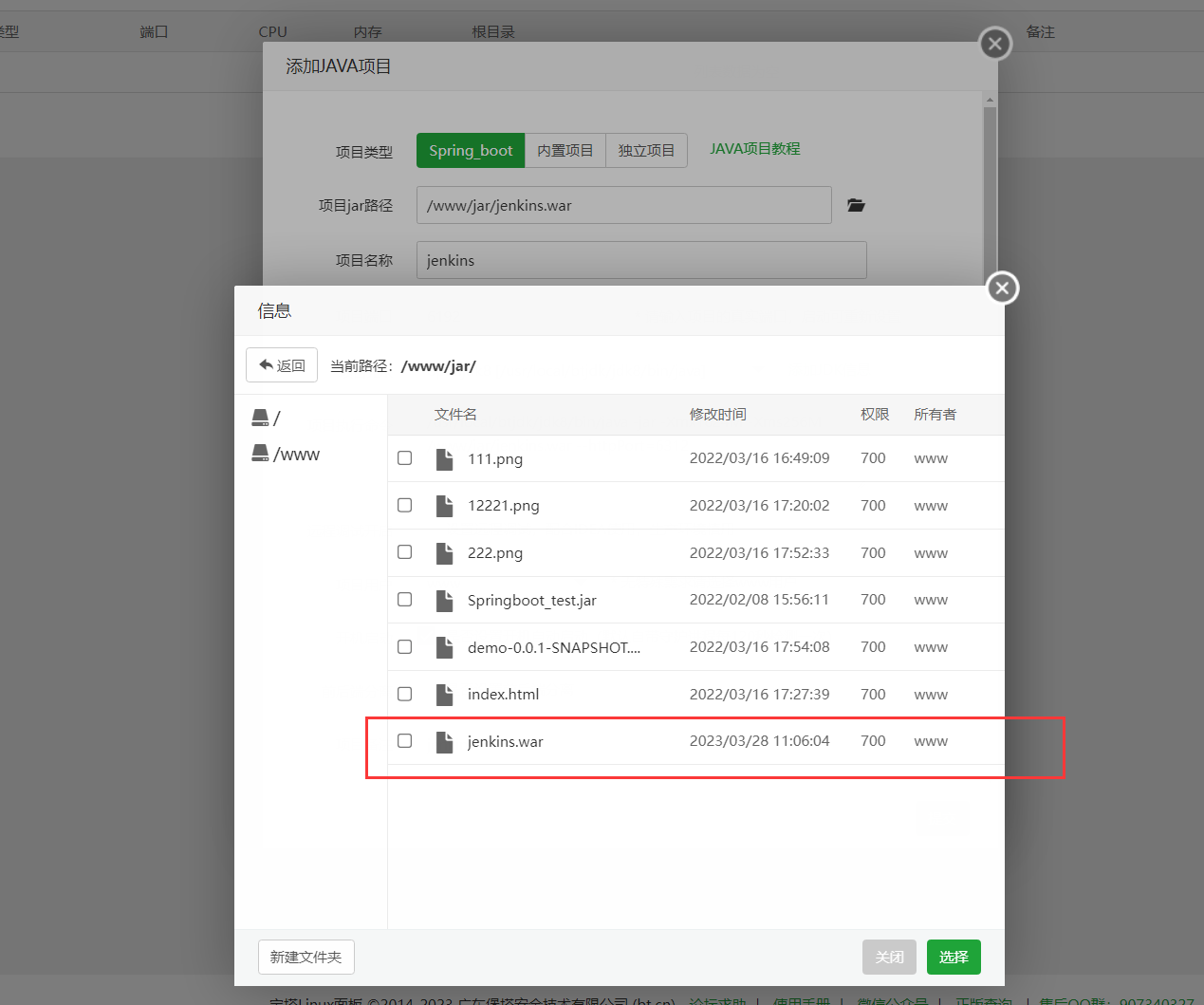




- newest
- hottest
See only the author.